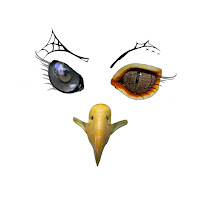During class we learnt how to use the action tool in Photoshop.
We recorded changes we made to one photo then replayed the changes to a pile of similar photos.
With these photos we were to create a photo montage.
We recorded changes we made to one photo then replayed the changes to a pile of similar photos.
With these photos we were to create a photo montage.
 |
| Close ups of an old film camera |
 |
| Close ups of a road bump |