During class last week we learnt how to layer a face together using different sections of multiple faces.
I used an eagle beak, a gecko eye, a hawk eye, a sheep eye. a tiger eyes, eye lashes and 3 eyebrows. The eye lashes, sheep eye and tiger eye all have a lower opacity which makes them slightly faded.
I used an eagle beak, a gecko eye, a hawk eye, a sheep eye. a tiger eyes, eye lashes and 3 eyebrows. The eye lashes, sheep eye and tiger eye all have a lower opacity which makes them slightly faded.


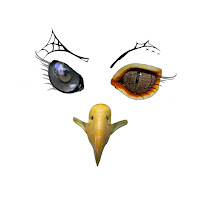
After we learnt to layer our image together we added a color block layer. I chose to add 4 colour block layers. A blue layer with a hard mix blend mode set, a pink layer with a hue blend mode set, a purple layer with a hard mix set and lastly a black and pink gradient layer with a linear burn blend mode set.




No comments:
Post a Comment